SmartDA Manual
Welcome to SmartDA!
SmartDA is an internal Conversational AI service for enterprise users. If your company has been authorized to use it, you can chat through Microsoft Teams to ask questions such as troubleshooting tips, or as a guide, etc, related to Microsoft 365 after logging in using your corporate account. SmartDA is based on Microsoft Conversational AI Technology and Microsoft Graph API, providing contextual reasoning, automatic learning, relevant recommendation and predictive analysis that can assist internal enterprise users to understand and answer questions more quickly and accurately. SmartDA can also connect with commonly used internal enterprise management systems to provide exclusive dialogue services, so that internal employees can complete daily tasks via SmartDA dialogue. For instance, integrating with HR System to help verify attendance, punch-in and punch-out service, as an assistant for IT department on problems with computers or network, and Knowledge Management System which assists employees while querying internal documents and information. With SmartDA, you can provide employees with a seamless search experience across the Microsoft Teams channel. SmartDA leverages your knowledge base, FAQs and guides to seamlessly answer employee inquiries. SmartDA is directly supported by Intumit's SmartRobot NLU platform, which simplifies tedious content and accelerates service delivery, making it a scalable solution. With employee inquiries, SmartDA provides real-time responses. Through contextual semantic understanding, it can also make The quality of SmartDA's responses continues to improve, and the client's own SmartDA character style is established. SmartDA can be used for a variety of HR purposes, from onboarding, training, responding to payroll questions, and benefits. Starting from the entry of new employees, registering the company's internal systeBm in a self-service way and guiding induction training, SmartDA can reply to common questions and policies within the company, as well as salary, benefits and insured, premium and other related information. Confirm the timetable between colleagues, and you can also complete the meeting room application and leave application through natural language dialogue. If you want to know more about the application and cooperation of SmartDA, please contact us at sales@intumit.com
【How to Start】
Download SmartDA App on Teams App Store to enter the dialogue window with SmartDA. Follow the instructions to select the language you usually chat in. After successfully logging in by authorized corporate account again, you can start chatting with SmartDA.
【Sign up with Authorized Corporate Account】
SmartDA is an internal Conversational AI service for enterprise users; therefore, please click the dialog box before the conversation, or click/type “Sign Up” in the dialog box directly to login to your authorized corporate account. You can start chatting after successfully logging in. If you fail to log in or have other questions, please ask the IT department of your company to check whether the account is correct and active first, or contact us via Email: sales@intumit.com
【Get Help】
SmartDA is an internal Conversational AI service for enterprise clients. If your company has been authorized to use it, you can chat on Teams to ask questions related to HR, including [Explanation of the company's epidemic prevention policy], [How to apply for epidemic prevention and care leave], and [Visitor registration method] when visitors come.
【User Guide】
Supported platform: Microsoft Teams
Supported device: Web, Mobile, PC
SmartDA App Source Link: https://appsource.microsoft.com/en-us/product/office/WA200001149
How to download:
Search for “SmartDA” on Teams APP Store, and click to open the detailed description page.
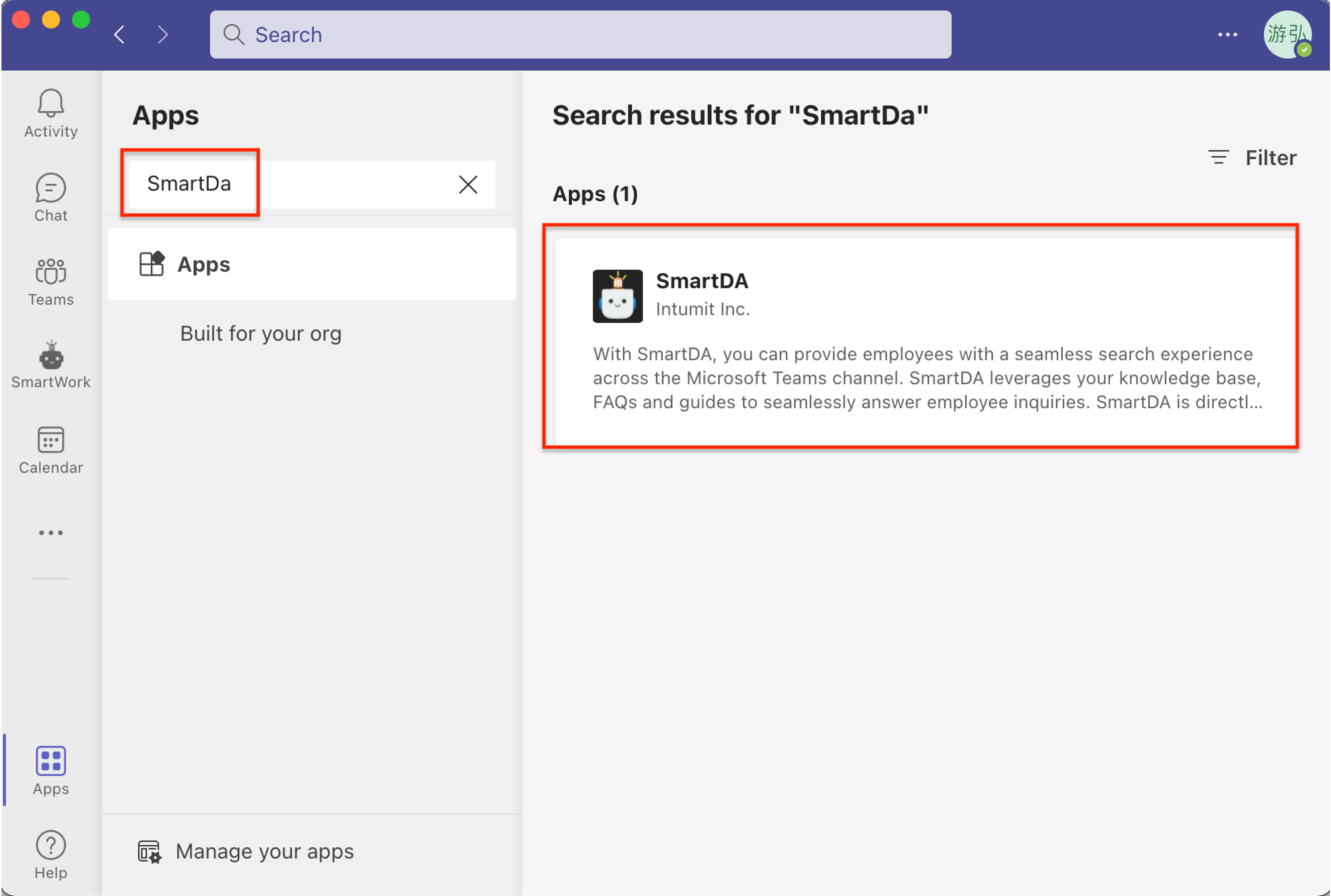
Click “Add” to install to your Teams.
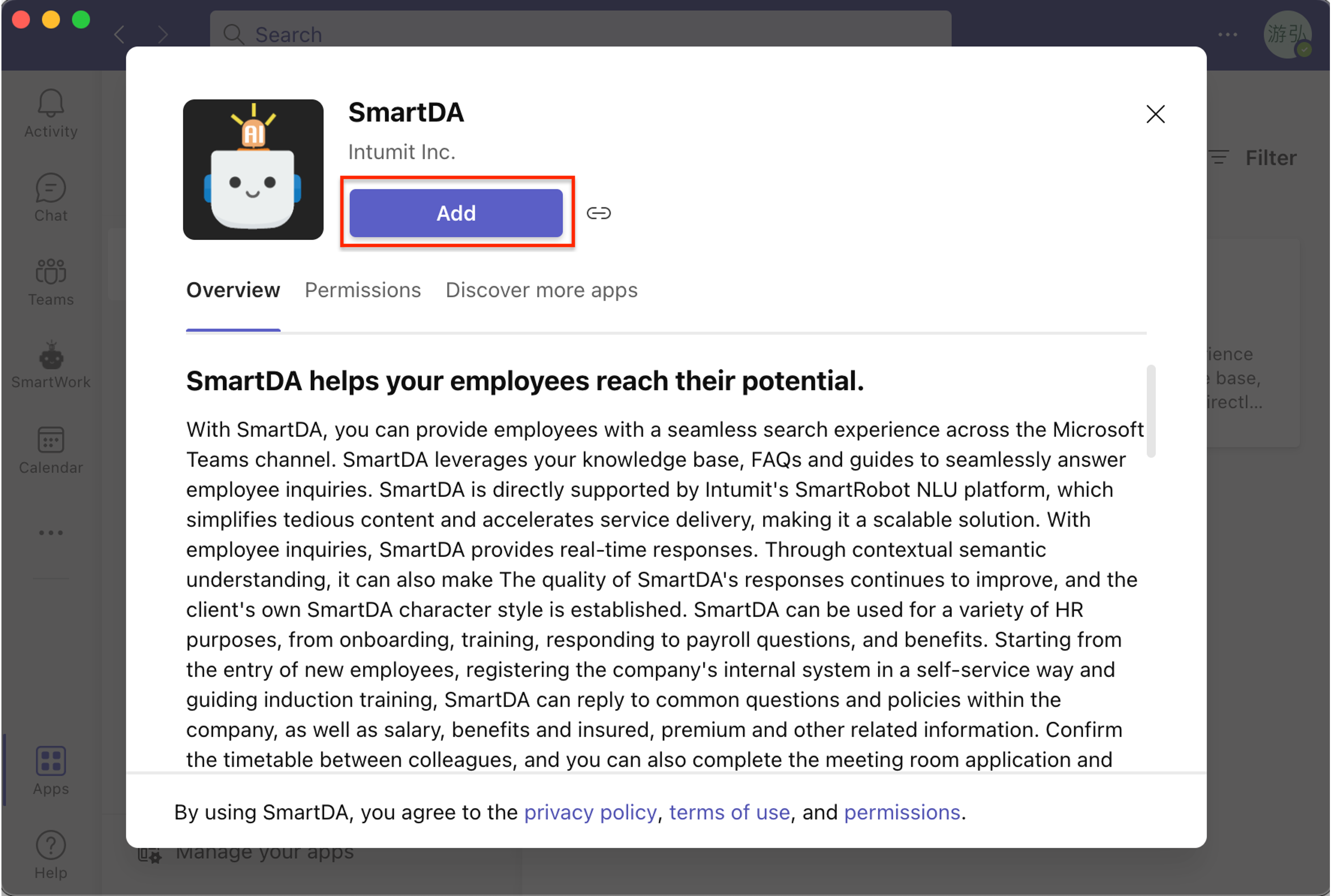
The chat window of SmartDA will open automatically after successfully installed. Follow the instructions to select frequently used language -> sign in with authorized corporate account -> start the chat after signing in successfully.
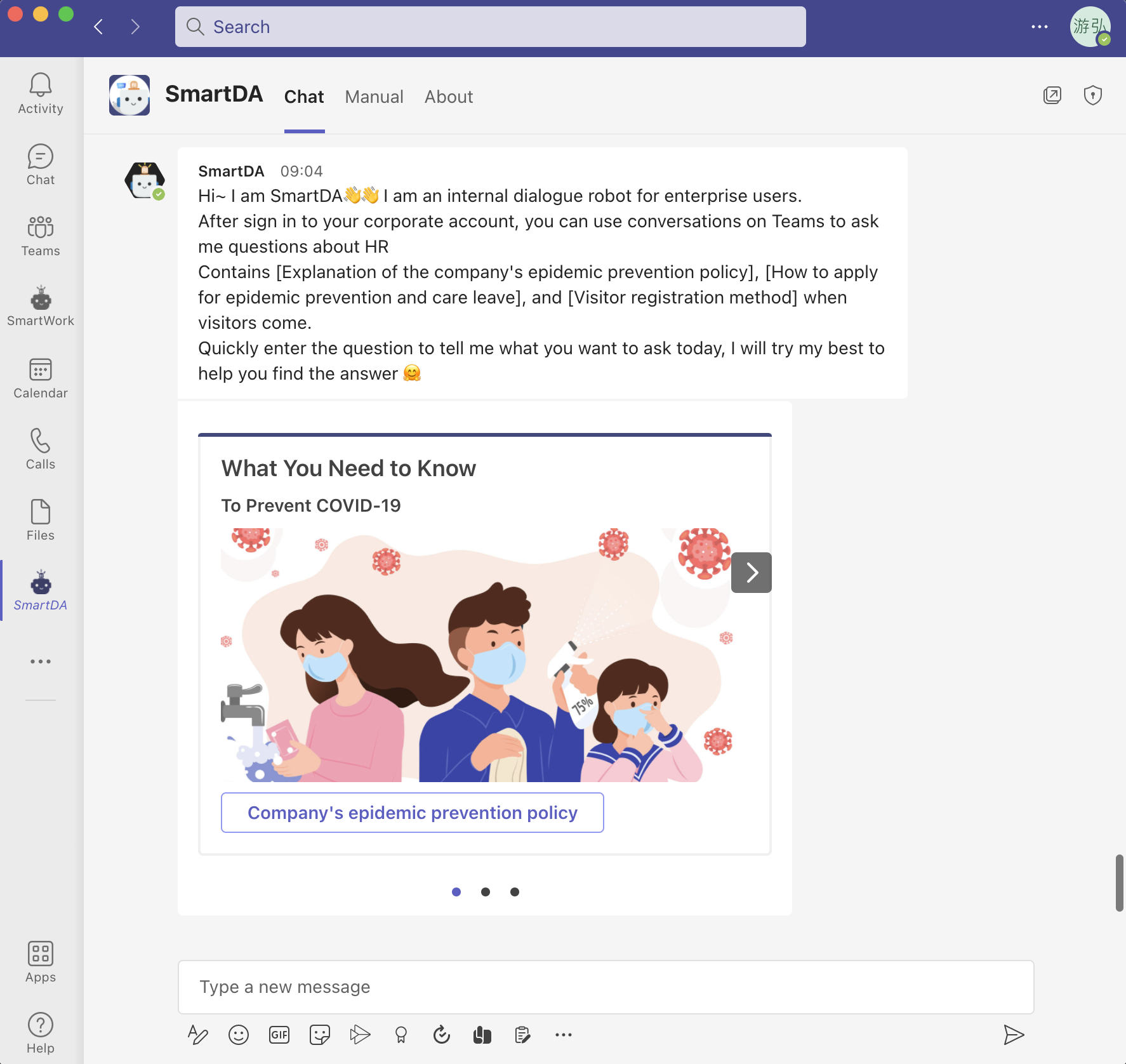
If you are interested in detailed information regarding SmartDA and its general internal use and internal system integration service for enterprise users, please feel free to contact us via Email.
Inquire about cooperation or price: sales@intumit.com
Website: https://www.intumit.com